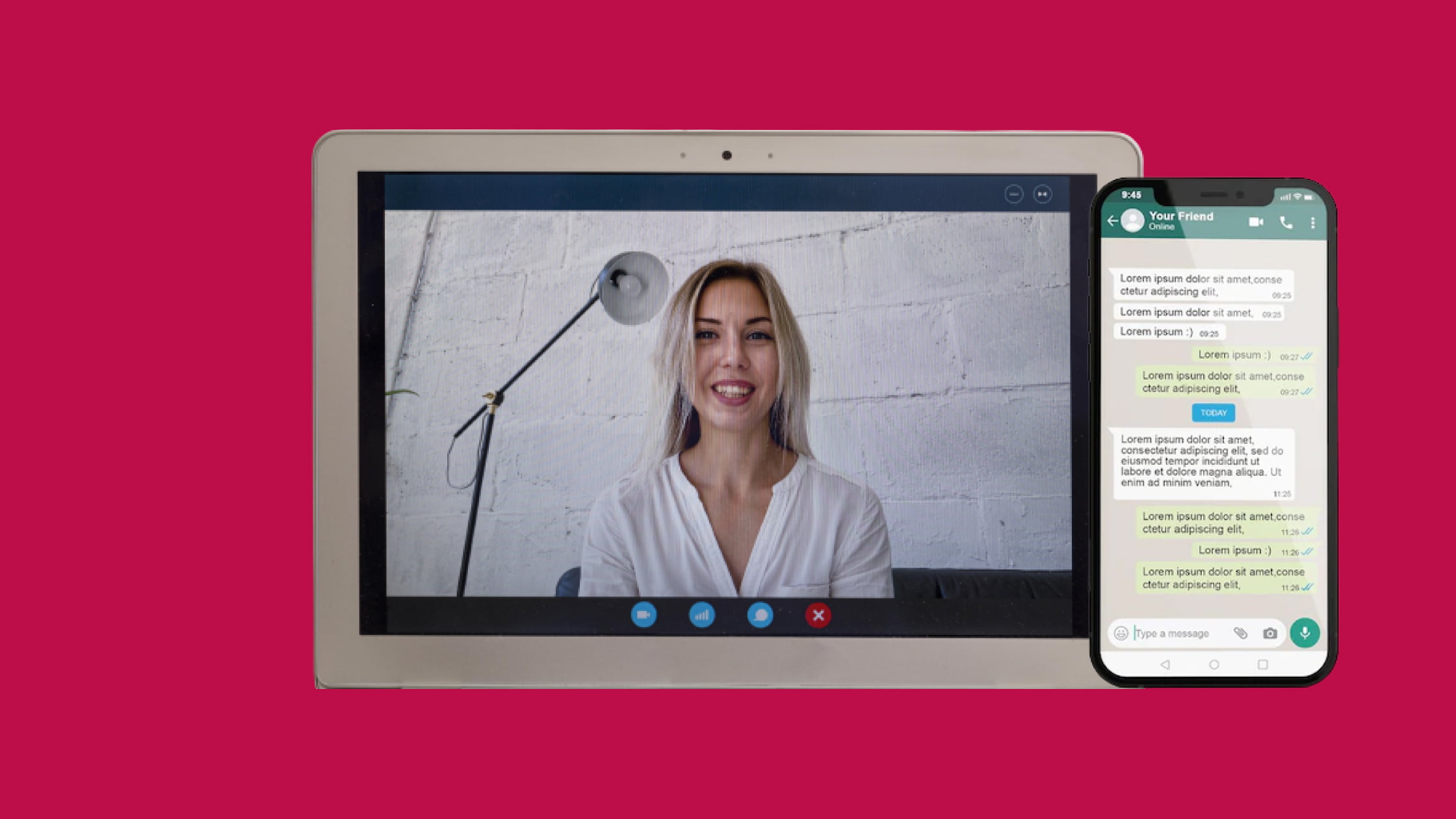Skylink for Enriched Educational Experience Via Live Chat (Text, Audio, and Video)
Skylink Cube is where virtual educators meet students of the global village.
Skylink aims to transform the education industry with live video chat and other rich messaging features. Dispensing education to the masses has never been so effortless, innovative, and scalable.
Why Is Skylink Cube Disruptive the Education Sector in a Good Way?
By facilitating virtual group collaborations with rich communication facilities, and easy deployment owing to No-Code Skylink Cube and Developer-ready Skylink SDKs, the education sector is set for a revolutionizing experience.
Features that make Skylink Cube stand out from the crowd:
- Instant Access to a Myriad of Features
- Immersive Virtual Classroom
- Virtual Breakout Sessions
- Customized Learning Features
INSTANT ACCESS
Skylink Cube equips educators with rich messaging features for optimal dispensation of education. You can enjoy instant access to desired learning features for your students. We know you like to leave no stone unturned in offering the best quality education, and we won’t let you down! All the features you need are in one place.
IMMERSIVE VIRTUAL CLASSROOM
Imparting quality education requires stimulus variation, impossible in conventional unidimensional virtual classrooms. An immersive virtual classroom must possess rich messaging features and audio and video communication channels. With access to interactive experiences and supporting features, Skylink takes virtual classrooms to the next level.
VIRTUAL BREAKOUT SESSIONS
Skylink ensures a complete educational experience by providing supporting features to educators. Skylink’s feature-rich SDKs provide a conducive tech environment for students to hold breakout sessions virtually. A simple API call seamlessly includes breakout sessions to create an engaging and motivating team-driven learning environment.
CUSTOMIZED LEARNING FEATURES
We understand that different educational services need different learning features to offer a good education. Therefore, customization of learning features is also made possible by Skylink. Easily integrate custom add-ons with your current tools for multi-user capabilities, such as interactive whiteboards and gamification features.
Why only Skylink Cube for Virtual Education?
Skylink is a lot more than a videoconferencing software. It’s a custom modular solution that is scalable as per your business needs. You can add new features and remove unnecessary ones without rebuilding the entire software ecosystem.
The technologies that drive Skylink cube and make it an ideal solution for educators seeking to dispense education virtually include:
- Adaptive Instant Messaging: Robust group messaging and application-level communication.
- Skylink LiveHD Video: Easy access to webcams and screen sharing with crystal-clear live HD video.
- Skylink LiveHD Audio: High-definition audio for trouble-free, easily comprehensible voice communications.
We Are Focused on Customer Success
Some of my students have little or no computer experience. The fact that they can log in and join a session without having to install any software is a huge benefit. They can just login, enter their username and sit back and start learning!
Jordan R. – Private Language Instructor
With Skylink Cube, we can now launch video calling, voice calling and messaging in our tutoring app. It’s a quick and easy way to add communication features to any mobile application.
Christine P. – VP, Technology Delivery
Easy to setup and use, Skylink Cube has allowed us to provide a valuable resource to our large audience live stream lectures through the addition of breakout sessions where students are able to discuss in smaller groups.
SYED Y. – Student Services Manager
Flexible Instant Messaging
Powerful group and application level messaging for instant contact
Skylink LiveHD Video
Crystal-clear live HD video for easy access to webcams and screen sharing
Skylink LiveHD Audio
High-definition audio for trouble-free, easily understandable voice communications

Use Cases for Skylink Cube in the Education Sector
Fully-fledged classroom experience made possible by Skylink Cube boosts your engagement with students. You can offer virtual demo classes, training sessions, and more on the fly.
Skylink technology makes it easy to incorporate real-time communication via integrated voice chat, integrated video chat, and other facilities into your teaching methods

Virtual Classroom
Whether you’re socially distant or placed under a lockdown situation, you can make a virtual classroom experience available to your students residing anywhere.

Private Tutoring
Private tutoring sector has become highly competitive lately. Skylink Cube can help you stay ahead of the competition by delivering education-oriented interactive features.

Corporate Training
Offering corporate training virtually will not only make it less time-consuming but also economical. In today’s world, work-from-home is the new normal; virtual training comes as a boon.
Want to Start Using Skylink for Educational Services?
Start with “Skylink Cube Essentials” as a free-of-cost subscription plan to explore our services. You can switch to our affordable fixed-cost plans for extra, much-needed features like uninterrupted HD voice and video calls, message persistence, etc., for as low as $1 a day. We grow as your business grows!
Using the Skylink Cube service, students can collaborate virtually from any corner of the world via instant group messaging, audiovisual group collaborations, and other relevant features. Skylink also allows students to hold presentations, learn via virtual whiteboards, and much more.
Some of the benefits of online collaboration tools like Skyline Cube to students are:
– Remotely accessible in any part of the world
– The immersive classroom experience for students
– Virtual breakout rooms for student engagement
– High-quality audio and video meetings for efficient knowledge sharing
In collaborative online learning, students aim to achieve a shared learning experience. Enriched human-to-human interactions between students and educators and among students make online collaboration a success.
Some of the examples of online collaborative activities include:
– Virtual study rooms for group teaching-learning
– Online multiplayer games for team building
– Trivia competitions as a recreational activity
– Virtual group discussions for debates
– Problems-solving sessions for collaborative efforts