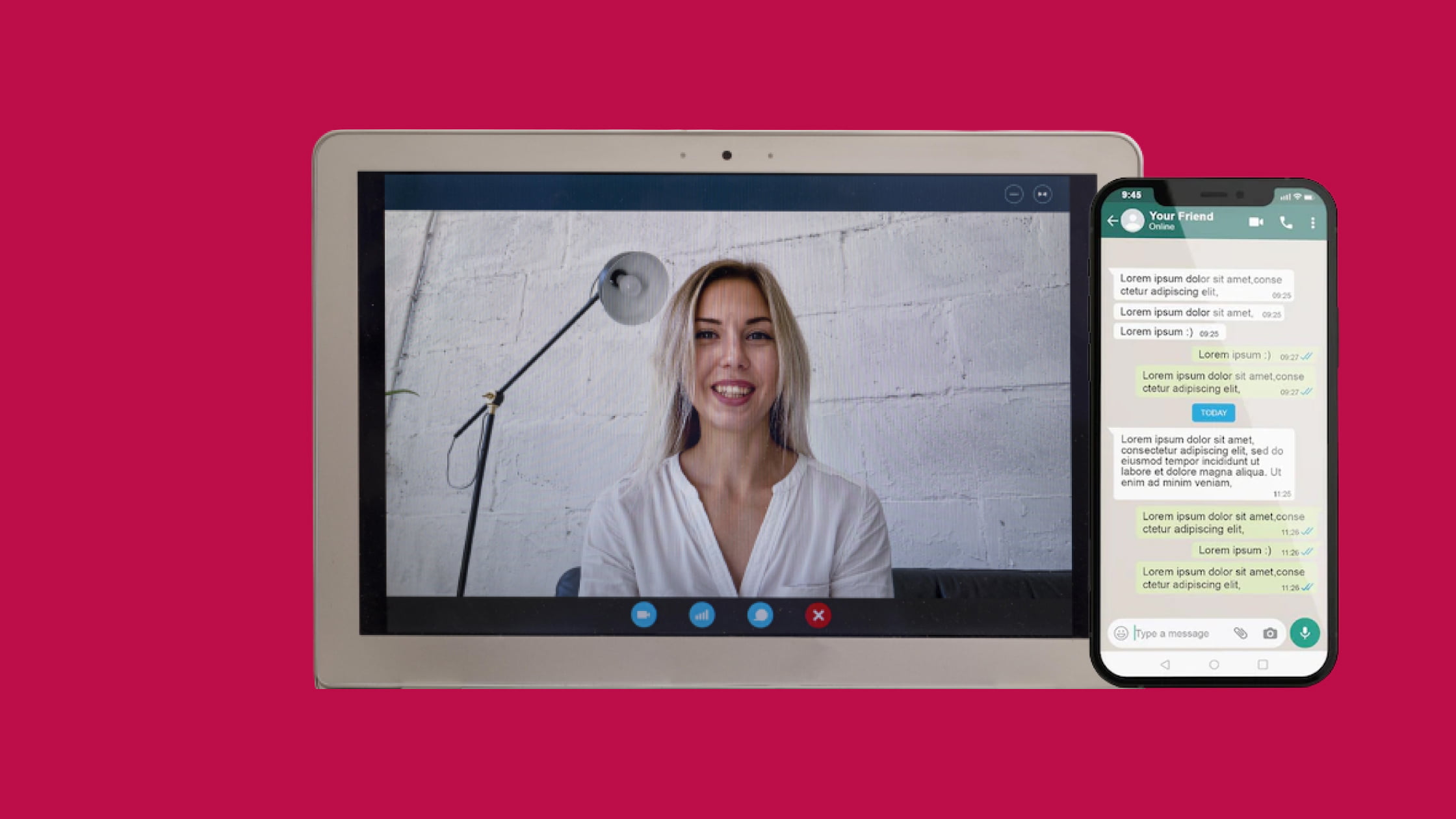Virtual Breakout Sessions for Interactive and Focused Learning
Interacting with students remotely comes with a fair share of trials and errors. Here are some useful tips that all educators should start applying to take advantage of the latest tech in their classrooms today.
How to use small breakout rooms?
Partnering with selective students – For example, a music teacher starts her class with a big group and then provides a one-on-one session to students in a breakout room during the class. While the rest of the group focuses on their music piece, she and the individual pay special attention to that students’ needs. With the help of Skylink Cube or our Skylink SDKs, it is easier than ever to add breakout room functionality.
Using technology to save time – Building breakout rooms is quick and easy today. Skylink makes peer reviews, projects, and complex assignments with multiple sessions more productive and less time-consuming. A teacher who created a breakout room in his class met once a week for a few hours and cleared their doubts regarding difficult topics as much as they would have done in person.
Flexibility – Our breakout rooms provide consistency. Depending on the class flow, you can create pre-assigned rooms as well as move to new, random groups to give students a chance to interact with others.
Follow up – Instructors can join breakout rooms anytime they choose, offering mentoring & support to smaller groups.
Breakout rooms are now an essential part of online learning. Wish to create a breakout room for your classroom? Talk to an expert today!