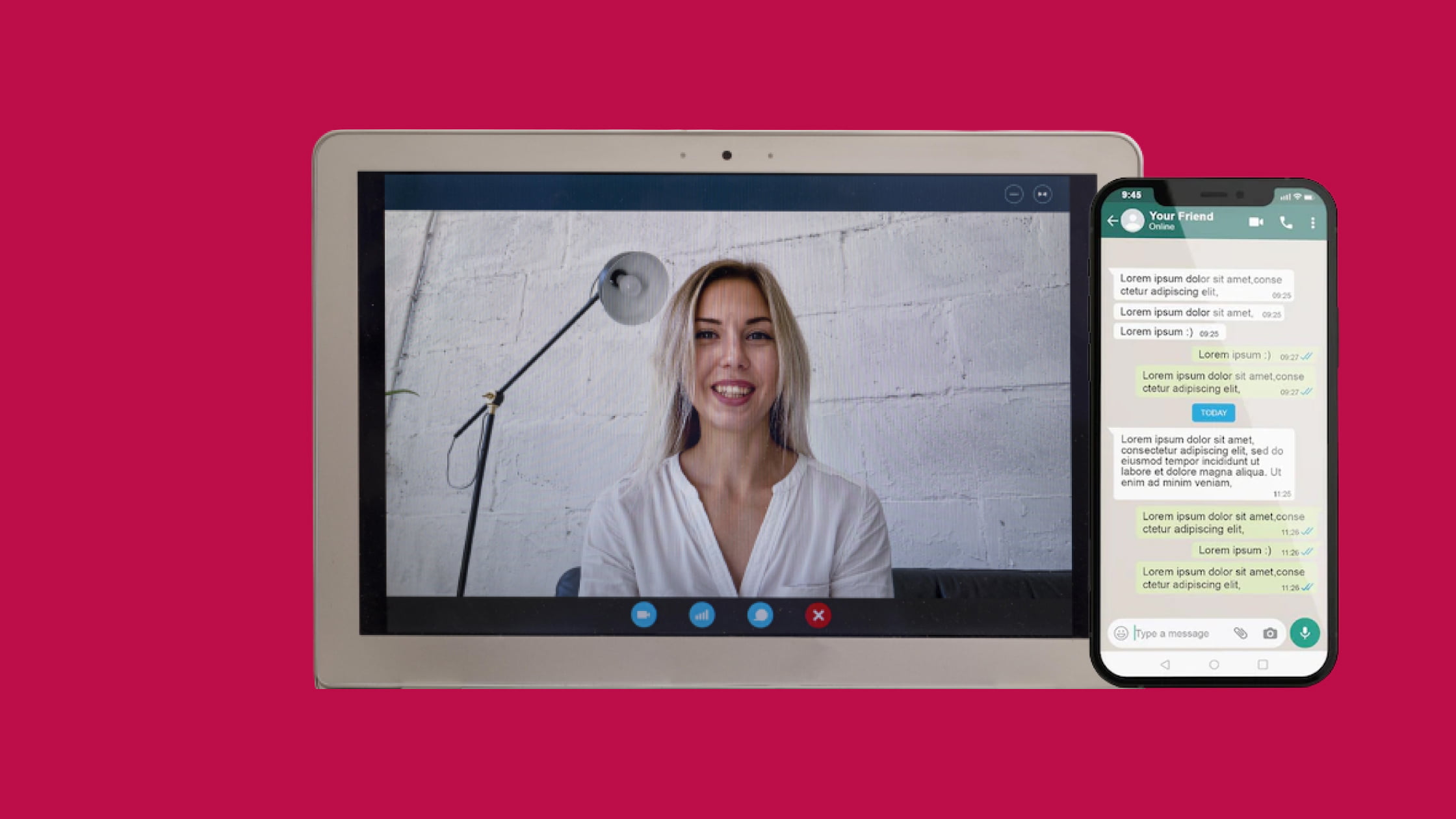Respond to Chats Quickly with These Keyboard Shortcuts
If you are looking for easy keyboard shortcuts for live chat solutions, read along to learn about shortcuts in chatting, google chat keyboard shortcuts, etc.
Introduction:
Clicking between chats can be tiring, especially if you have to continuously manage them every 10-15 seconds for about 4-5 hours or more. Keyboard shortcuts for live chat are referred to one or more keys that can be used to perform a particular menu function or other functions in an operating system or a program. You can press a key or a combination of keys on a computer keyboard at a time to perform a task more quickly than by using any input device. These keys are often called hotkeys or shortcut keys and can help you with quick reply messages.
Shortcuts for Live Chat to Save Time
Shortcuts for live chat are the most efficient and effective way to manage to chat with customers over LiveChat. If you use a web app and want to respond to a newly received chat, the best quick reply example is switching to the chat by pressing Ctrl Alt ]. You can return to the previous chat if you press Ctrl Alt [.
You won’t need to move your fingers off the keyboard if you start using LiveChat Shortcuts. You can easily navigate the chats without using the mouse.
Keyboard Shortcuts
Different keyboard shortcuts can be used based on the type of desktop you will use for a chat. Some of the most used keyboard shortcuts which are used are as follows-
Windows Version
- Show previous chat window: ctrl alt [
- Show next chat window: ctrl alt ]
- Show first chat window: ctrl alt 0
- Close Chat Window: ctrl alt Backspace
- Pick the first visitor from the queue: ctrl alt J
- Add a tag: ctrl alt M
- Focus on the search bar: /
- Display keyboard shortcuts: Shift /
Mac Version
- Show previous chat window: ctrl ~ [
- Show next chat window: ctrl ~ ]
- Show first chat window: ctrl ~ 0
- Close Chat Window: ctrl ~ Backspace
- Pick the first visitor from the queue: ctrl ~ J
- Add a tag: ctrl ~ M
- Focus on the search bar: /
- Display keyboard shortcuts: Shift /
Google Chat Keyboard Shortcuts
You can use keyboard shortcuts for live chat in Google Chat on Windows, Chrome OS, and macOS.These will aid in meeting the purpose as well as boost the speed of work. The ways to use google chat keyboard shortcuts are as follows-
Windows Version
- Browse spaces: Ctrl O
- Create a space: Ctrl i
- Search: Alt /
- Start a new message: Ctrl S
- Quickly switch between spaces or conversations: Ctrl K
- Open a previous space or conversation: up arrow key
- Open the next space or conversation: down arrow key
- Go to the last unread item: Shift up arrow key
- Open the next unread article: Shift down the arrow key
- Select a space or conversation: right side arrow key or enter
- Open previous conversation within a space: up arrow key
- Open the following conversation within a space: down arrow key
- Focus on the message within a space: right arrow key
- Focus on a current space or conversation in the sidebar: left arrow key or Ctrl Shift K
- Open a space menu: Ctrl G
- Reply to a current conversation: r
- Focus on the last conversation or message: Ctrl J
- Start a new thread or message: Ctrl S
- Within a Conversation, open the previous message: up arrow key
- Open the following text in a conversation: down arrow key
- Focus on the conversation: left arrow key or Esc
- Edit previously posted message: up arrow key
- New line: Shift-Enter
- Show emoji picker :
- Copy a transcript of the conversation: ctrl Shift.
- Show keyboard shortcuts:?
WhatsApp Quick Reply Buttons
WhatsApp allows you to add buttons to message templates. There are two buttons- quick reply messages and call to action buttons. These buttons help businesses engage with their customers on the messaging application WhatsApp. Quick reply button, when tapped, a specific message containing the control is sent to the conversation. Call to action buttons open a website or place a phone call when tapped. However, deep links are not supported on WhatsApp. You are required to submit those buttons as a part of a message template to WhatsApp to use those buttons. Once WhatsApp approves your request, you can send the template containing buttons by sending the text of the messages in your API request.
Conclusion:
In this era of digital businesses, shortcuts for live chat ensure that you attend to your customers promptly and solve their issues. It helps expand your business as it boosts customer satisfaction.
Do check out Temasys’ Skylink Cube, an easy-to-use enterprise-grade videoconferencing solution for excellent customer satisfaction. Unlimited texting is free of cost, and premium features such as solo and group audio/video calling features start as low as $1 a day. No-code SDK ensures your platform is assistance-ready in a matter of minutes.