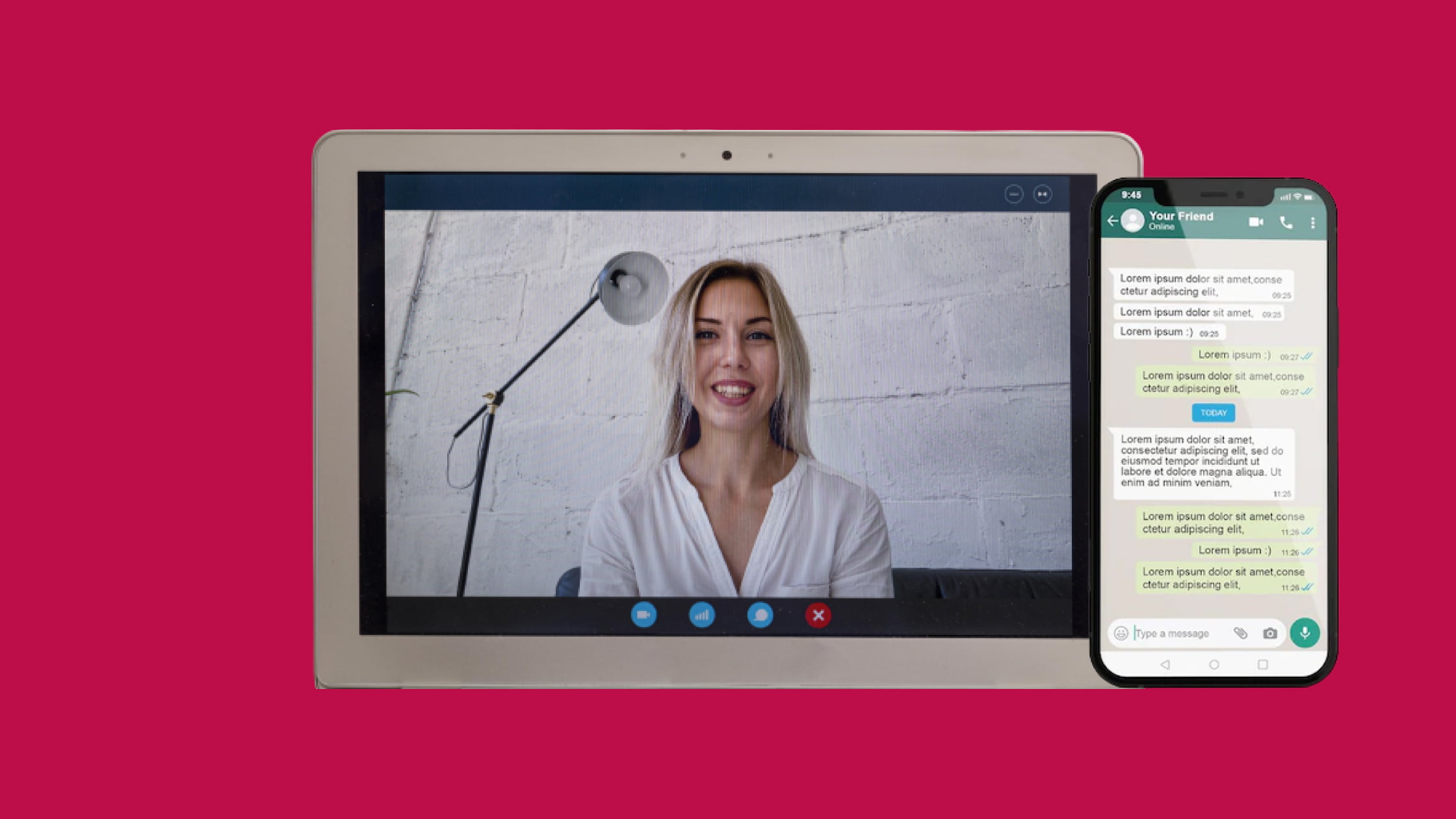How to Add Live Chat on WordPress Website?
WordPress is a powerful platform for developing any web platform. Read this article to learn more about it and ways of benefitting a business using WordPress.
Introduction
WordPress is the most popular and easy-to-use platform for developing web pages or blogs. WordPress powers more than 39.5% of all websites on the Internet. An even more remarkable feat of success is that WordPress is used by more than 25% of websites.WordPress is a powerful platform for business websites, blogs, and online commerce. WordPress is used by businesses and organizations to create websites, eCommerce stores, blogs, and portfolios.
Because WordPress is open-source software, it is now created by a vast community of contributors. However, if we go back in time, Matt Mullenweg and Mike Little were the original developers of WordPress. Since then, Matt Mullenweg has mostly served as WordPress’s spokesperson.
Who Uses WordPress?
Everybody, from little enterprises to large corporations, uses WordPress. Many other well-known organizations also utilize WordPress. WordPress is used by more than 43.3% of all websites on the Internet, including well-known ones like Microsoft and the White House. WordPress is open-source, and free software is one of its main advantages. Although hosting will cost you some money, using WordPress, the software is always free.
Why Do You Need a Chat Plugin?
You can enable real-time communication with website visitors by installing a WP live chat plugin on your WordPress website. A chat plugin adds a live chat widget to your website’s bottom left or right. Response times to emails sent to customer service are often more than 12 hours. A delay like this could cost you clients, which is why it’s a concern. You may solve this issue and give visitors and potential customers the opportunity for immediate communication by employing a WP live chat plugin. A WP live chat plugin is helpful since it allows users to respond quickly to visitor questions. This can boost sales and conversions and offer gratifying customer service. Therefore, more than 30% of customers anticipate finding live chats on websites.
WordPress Is Extensive
Thanks to WordPress’ extensive ecosystem of themes and plugins, you can easily customize your website even if you’re not a developer:
- Themes: These often alter the appearance of your website.
- Plugins: The majority of these alter how your website works. A contact form is a small plugin, but setting up an online store is a significant one.
Benefits of Using WordPress Live Chat Plugins
In addition to online discussions, several WordPress plugins include broadcasting or live screen sharing. It aids in speedy problem resolution. Furthermore, it facilitates multitasking. Online meetings are convenient because the user is not obliged to interact with the service provider, and contact can begin anytime and from any location. Because of its excellent support for many discussions, live chat is the best option for managing multiple chats. Customer service can manage several queries at once thanks to the sophisticated plugin. Live chat is the most convenient approach to addressing issues and sharing information.
Here is a guide that shows you how to quickly and easily set up live chat using a platform that enables you to talk to visitors to your WordPress website.
1. Locate the “Plugins” menu on the WordPress admin dashboard.
2. Select “Add New” and look up “LiveChat.”
3. Open the WordPress Plugins menu and turn on the live chat plugin.
4. Select LiveChat from the menu on the left.
5. Create a new LiveChat account or sign in if you already have one.
Why Live Chat Should Be Used on WordPress Websites
Thanks to living chat software that makes your reps readily available to visitors on your page, a website visitor only takes a few clicks to receive assistance.
Chat Makes It Easier to Solve Problems
Prospects have inquiries that need to be answered, regardless of where they are in the purchasing process. In this case, live chat is helpful, and you can quickly resolve their issues or direct them to the necessary information.
It Can Be Used to Compile Marketing Data
During the discussion, you can ask specific questions to supplement your current knowledge about the customer. Using this information, you may personalize your sales process. You’ll know how to rate these new leads, which prospective customers are the most significant candidates, where they are in the purchasing process, and what information you can utilize to close those leads.
Raises Conversion Rates
Live chat is an excellent approach to improving communication. According to certain studies, adding live chat increases conversion rates by 20% and increases consumer interactions with live agents by 2.8 times.
Customers Expect You to Have It
Some like live chat as a method of communication, and 33% expect live chat on websites. Your advantage over rivals will come from a developing channel. The market for live chat is expanding rapidly, and it presents a chance to acquire an edge. Better customer and potential customer relationships are the results of live chat.
Conclusion
Our guide on adding live chat functionality to your WordPress website is complete. If you’re looking for the most flexible live chat solution, Live Chat provides you with an easy setup and many ways to engage with your visitors. Several WordPress live chat plugins are available that you can quickly install to enhance your customer service. Do check out Skylink Cube’s live chat service for free-of-cost texting and economical audio/video conferencing plans.