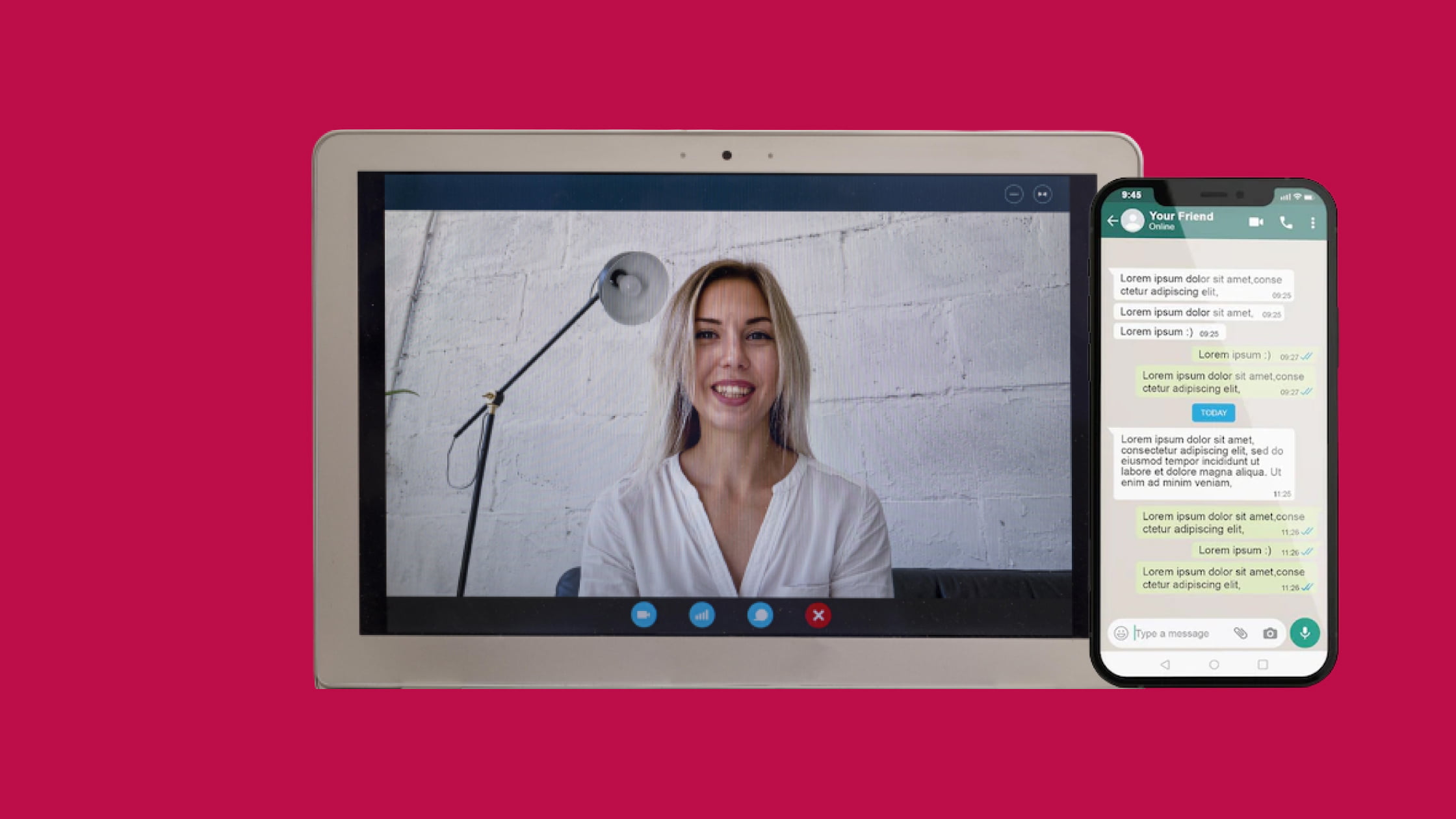Best Ways to Answer Customer FAQs on Your Website
Let’s explore some of the best ways to answer FAQ questions and answers on your website by customers. What are FAQs, and who they’re helpful for your website?
Introduction
If you are running a business website, you might know that answering customer FAQs can be a challenging task for some. In this article, you’ll learn some great tips and tricks to improve the FAQ page of your website and smartly answer customer FAQs in the future.
What is a FAQ?
FAQ stands for frequently asked questions, and the FAQ section of a website tries to address commonly asked questions by the customers in a brief manner so that the customers can read them quickly.
Why Add FAQs on Your Website?
Customers may raise any kind of query regarding your product or service when they come across it. If they don’t get a proper answer to their query, they may decide not to purchase the product or the service.
To avoid such situations, you need to analyze the data from your customer support team, analyze the repetitive questions, and post their answers shortly and productively in the FAQ section of your website.
These frequently asked questions by the customers can be about any feature of the product, the after-sales service of the product, or other noticeable things about your product like its design, working, etc.
This will not only decrease the workload on your customer support team but also keep your website visitors engaged on your website. If you provide a good enough answer for the question, your answer can be featured in the answer box on a google search, providing a big traffic boost.
A good FAQ page reflects the experience of a company as you already have an answer for the questions that may arise in their minds.
How to Answer FAQs on a Website?
Answering FAQs can get tricky sometimes, but here are some ways through which you can enhance the FAQ section of your website and make it more productive.
- Start With a FAQ Page Template
The best way to master anything is through practice. You can start with creating an FAQ page template for your website and design it to be convenient and productive for website visitors. You can even take the help of the internet to get an idea about what an FAQ section should look like with the help of free FAQ templates available over the web.
- Understand the Customer’s Point of View
It becomes easier for you to answer FAQs once you understand your customer’s point of view. Answering questions from your customer’s perspective helps to reduce confusion, improves the quality of your answers, makes them more reliable, and helps you meet your customers’ expectations.
- Use Your Team’s Expertise
When you are answering questions, there are high chances that you might make an error regardless of you being an expert in the company. To avoid the embarrassment of a wrong answer on a FAQ, you need to take advice from the entire team to provide more accurate and relevant answers to your customers.
- Keep It Short and Simple
Many people forget that FAQs are meant to be in question-and-answer format, it is an obvious fact, but many people go ahead to write a long pitch or story for their product instead of simply answering the question. This ruins the customer experience and can lead to negative customer feedback.
While answering any FAQ, keep it short, so your customers don’t have to read long paragraphs for basic questions, and always use simple languages so they won’t have to search the web to find the meaning of your answer.
FAQ Page Examples
Here are some FAQ examples for businesses or online stores through which you can learn some important FAQ skills. Whether preparing an FAQ list for a business or an online store, these might be useful.
- Microsoft – Keep It organized
Microsoft has organized its FAQ list with the help of expandable functionality on its websites. It allows visitors to quickly find their relevant answers without having to scroll much.
- Whatsapp – Keep It Clutter-free
Whatsapp has designed the FAQ section in such a way that it looks appealing to the eyes of the users and keeps them engaged on their website. It is properly organized for both mobile and computer devices making it easier to use.
- Cards Against Humanity – Balance Formal Vs. Casual tone
Following their card game, the Cards Against Humanity FAQ section is also casual and notorious, making them more fun to read. This shows FAQs can be made less boring through creative ideas to make the website more appealing.
Conclusion
The FAQ section of a website is one of the most important sections a website. You can’t get away without answering customer queries; thus, every business needs to design a productive FAQ section for its website. I hope this article might have helped you to learn some ways through which you can answer customer FAQs more efficiently.
Live chat is taking over traditional ways of solving customer queries. People no longer have time to go through long pages of content to find answers. They anticipate a live chat page ready to answer questions in real-time. Therefore, a solid live chat solution such as Skylink Cube deployment of your website is a must!